How to search Library databases successfully
To search a structured database successfully, you must make your topic "database friendly" by:
- Using language that the database prefers.
- Entering your search in a structured way that the database can understand.
Learn how to search Library databases efficiently and successfully with these 5 steps.
Step 1: Define your topic
Have a very clear idea of your search topic
- Write it down: try to summarize your topic in the form of a question
- Add comments to indicate such things as "I want to find information written since 1990 only" or "I want to limit my search to English language materials only"
Example:
What methods can be used to teach children good hygiene?
Step 2: Identify the main concepts
- Research databases do not handle natural language searching very well - they prefer to deal with one concept or idea at a time
- Divide your topic into concepts: concepts should be meaningful terms - usually only verbs and nouns
- Your topic may consist of one concept or more than one concept.
Example:
| Concept A | Concept B | Concept C |
| teach | children | hygiene |
Step 3: Develop a list of search terms to try
- Think of the different ways a writer might express each concept. Consider:
- Synonyms (e.g., poor, poverty, disadvantaged, etc.)
- Alternative spellings (e.g., labor, labour, pediatric, paediatric, etc.)
- Variant endings (e.g., child, children, childish, etc.)
- Acronyms (e.g., UN, SARS, etc)
- Some databases have a thesaurus or subject list available to help you develop this list
- It is often helpful to arrange the keywords for each concept in a group
Example:
| Concept A | Concept B | Concept C |
| teach | children | hygiene |
| educate | child | hygienic |
| education | toddler/s | cleanliness |
| instruct | preschooler/s | handwashing |
Wildcards
Use wildcards (also called truncation) to expand your search. The symbol used is often the asterisk *, but may be another character. When this symbol is added to the end of a word root, your search will retrieve all possible endings of that word.
Example:
Step 4: Construct your search statement
Boolean operators need to be used to link your search terms together, so the computer system will understand what you are looking for. The most commonly used Boolean operators are AND and OR.
Boolean AND
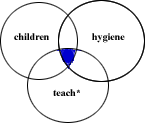 |
|
||||||
|
Example: If your search statement is: teach* and children and hygiene Your results would contain ALL of the following terms:
|
|||||||
Boolean OR
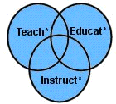 |
|
| Example:
If your search statement is: teach* or educat* or instruct* Your results would contain ANY of the following terms: teach, teaches, teacher, teaching, instruct, instructs, instruction, instructor, instructing
educate, educates, education, etc. |
|
Using brackets with Boolean
If you want to construct a more complex search statement using the AND connector as well as the OR connector, use brackets (also called parentheses) to group concepts.
Example:
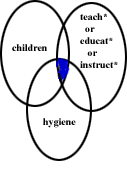 |
If your search statement is: (teach* or educat* or instruct*) and children and hygiene |
|||
|
Your results will contain both of the following terms...
...as well as one or more of the following terms: teach, teaches, teacher, teaching, instruct, instructs, instruction, instructor, instructing
educate, educates, education, etc. |
||||
Tip
Most databases let you restrict a search to such things as items written in a particular language or written within a particular time period, so look around the screen for these options.
Step 5: Evaluate results
Consult our brief guides for details:
For help, ask us.
