Memorial University Libraries
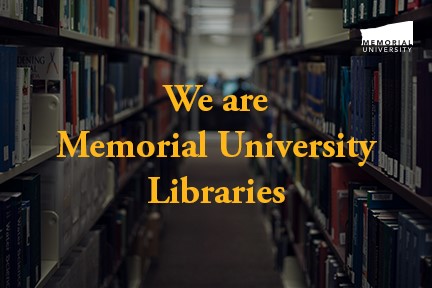
(Updated July 30, 2024)
With eight branches, Memorial University Libraries is one of Atlantic Canada’s largest university libraries.
In addition to providing access to millions of physical books and digital access to e-books, journals, and other resources, the libraries provide research tools and services, as well as library instruction and reference services.
‘Unique holdings for everyone’
The libraries also house several specialized archives and collections, including the largest collection of published materials about Newfoundland and Labrador in the world in the Centre for Newfoundland Studies (CNS).
“Nothing in the world matches the breadth and depth of this collection of Newfoundland and Labrador material,” said Colleen Field, acting head of the CNS. “From Richard Whitbourne’s A Discourse and Discovery of New-found-land written in 1620 and Ramusio’s map of 1556 to the Archie comic book about the viking trail written in 1996, the CNS has unique holdings for everyone to access.”
The libraries include the Ferriss Hodgett Library at Grenfell Campus, the Dr. C.R. Barrett Library at the Marine Institute, the Harlow Campus Library in Harlow, England, and the Labrador Institute Library. On the St. John’s campus, there is the Music Resource Centre, the Education Library, the Health Sciences Centre Library and the Queen Elizabeth II Library (QEII).
Each of the branches have comfy places to study quietly, but also spaces designed for group work and collaboration with access to computers. The Commons is a gateway to many services including tutoring, assistive technology, a Digital Media Centre for graphic and video design programs, and a makerspace for creating, inventing and tinkering.
Expert librarians and library staff can help navigate the vast world of information to help students on their journey towards academic success.
“One of the favourite parts of my job is helping new researchers discover resources in what is often a very complicated information world,” said Meghan Gamsby, head of public services at the QEII Library. “We hope that our support enriches their academic experience at Memorial.”
Five tips for using your library:
- Your MUN ID is your library card
Use it to borrow books, access reserve items and book study rooms. You can also use it for photocopying in the library. More information on getting your card is here. - Get connected to MUN wireless
On the St. John’s campus, connect any device to wi-fi using your MUN login username and password. For further assistance visit the Computing Support Desk in The Commons or the Getting Connected to Wireless Page. To access wi-fi at Grenfell, you will need to set up your Grenfell Computing Account. - Access library resources from off-campus
As a student, you have off-campus access to subscription library resources like databases, e-books, and journals. Log in using your MUN Login username and password. - Login to the computers and print
Use your MUN Login to log in to library computers. You can also add money online using a credit card (minimum of $10). You’re ready to print! Printing and photocopying information at our libraries is below: - Finding library resources
OneSearch is the main search box on the library homepage. You can use it to find books, articles and more. Learn all about using OneSearch. For more in-depth article searching, select a specialized database in your area of study using the Databases lists. Our subject guides are a great place to start your search. Guides are laid out based on your subject area.
