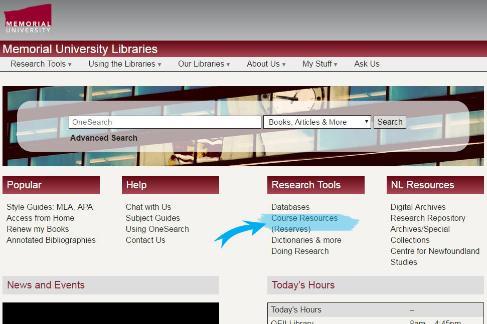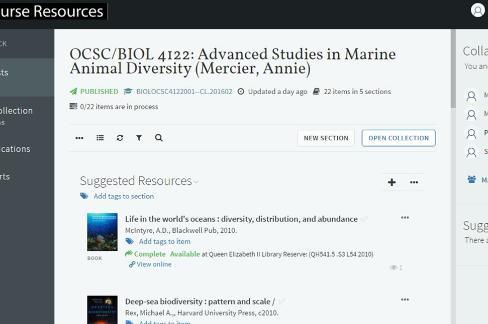Course Resources: Our Online "Reserves" System

To find material that your professor has put on reserve for your course, click on "Course Resources" on our homepage:
You will be prompted to log in with your MUN Login.
Then select "Find Lists" and enter your course name and number OR your instructor's name to locate the list for your course.
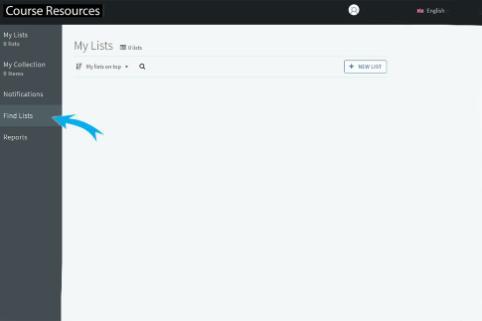
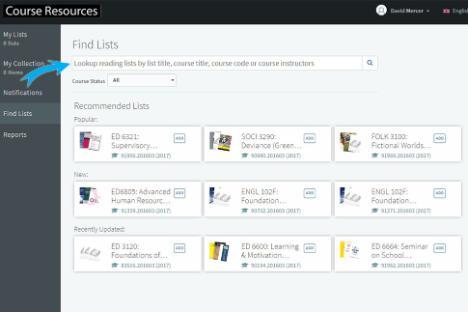
Required readings and other materials (e.g. online videos, Power Points, websites, etc.) you need for your course may be listed.
Articles and book chapters will be available as PDFs for easy download/print.
Some items may be physically on reserve at the public service desk in your library.
If your instructor is using Brightspace, the library's "Course Resources" list will be available there as well:
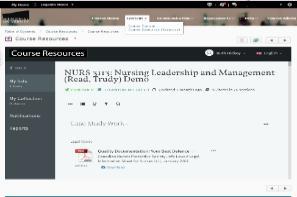
If you have any questions about our online course resources system, please ask us.