Find your Course Reserves

Visit the Education Library Website or the library's OneSearch system and click on the Course Reserves link.
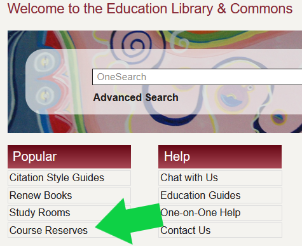
Login with your mymun username and password. On the Course Reserves Screen that appears, click on the three lines next to Course Reserves and select Find Lists from the menu.
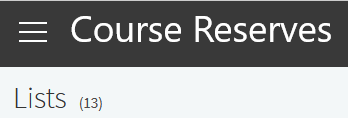

Enter your course name, number, and/or instructor's name. Select your course or courses from the list that appears and click ADD.

Required course material, available for you to download or borrow from Memorial University Libraries, will appear on the list.
Repeat the process for all your remaining courses and you will have your semester's library material at your fingertips.
If your instructor uses BrightSpace, you will also have access to this material through your course site.
If you have any questions, or encounter any problems, contact the Education Library by email edlibrary@mun.ca, or by phone 709-864-7465.
Instructors: Teaching a course for the Faculty of Education with library materials you would like to place on reserve for your students? Send the Education Library (edlibrary@mun.ca) your course syllabus. We'll use your list of citations to find the resources and create your list.
